Alfresco DMS, Alfresco ECM, Alfresco Portal
Alfresco has many facets
Alfresco helps you optimize your business processes in many areas, offering you various DMS (document management systems), EMC (Enterprise Content Management) or portal solutions. Also the connection with your ERP system, creates further optimization potential.
Convince yourself of Alfresco! The following is a brief overview of the system and its options.
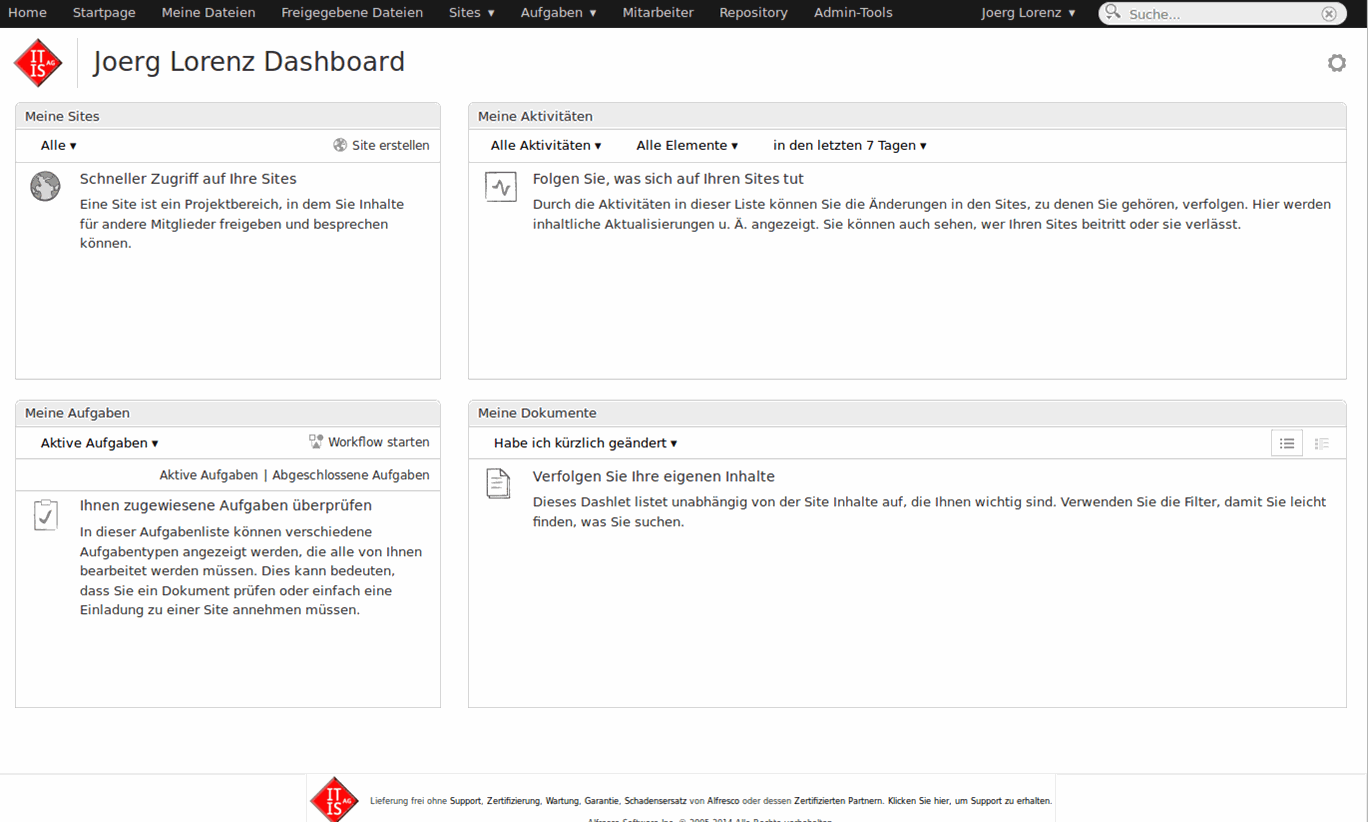
Die Alfresco Startseite
Nach der Anmeldung gelangen Sie auf die Startseite von Alfresco oder auch Ihrem "Alfresco Dashboard".
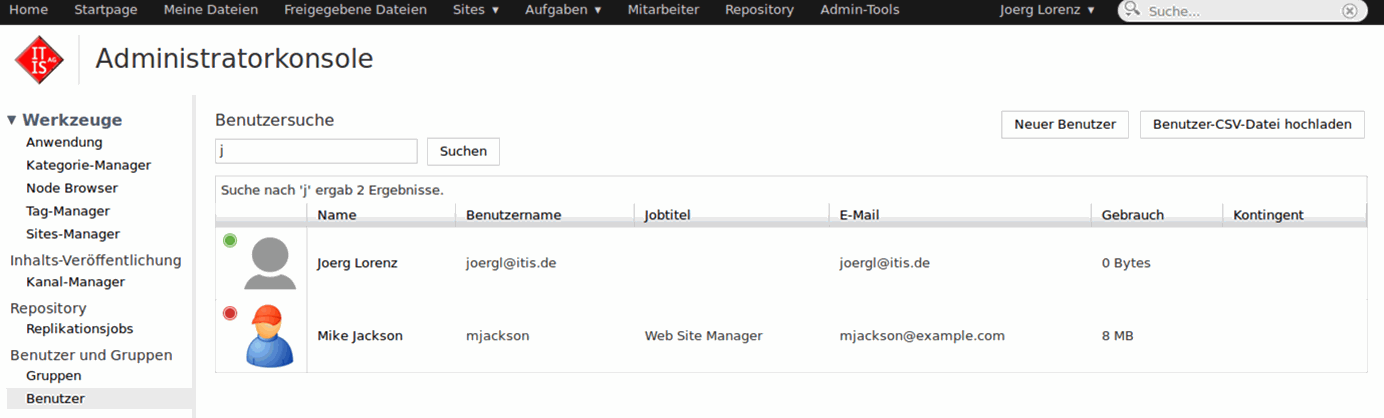
Create a new Alfresco user
In the administrator console, you can create groups and users.
Of course there is also an LDAP connection, allowing users to synchronize with your AD.
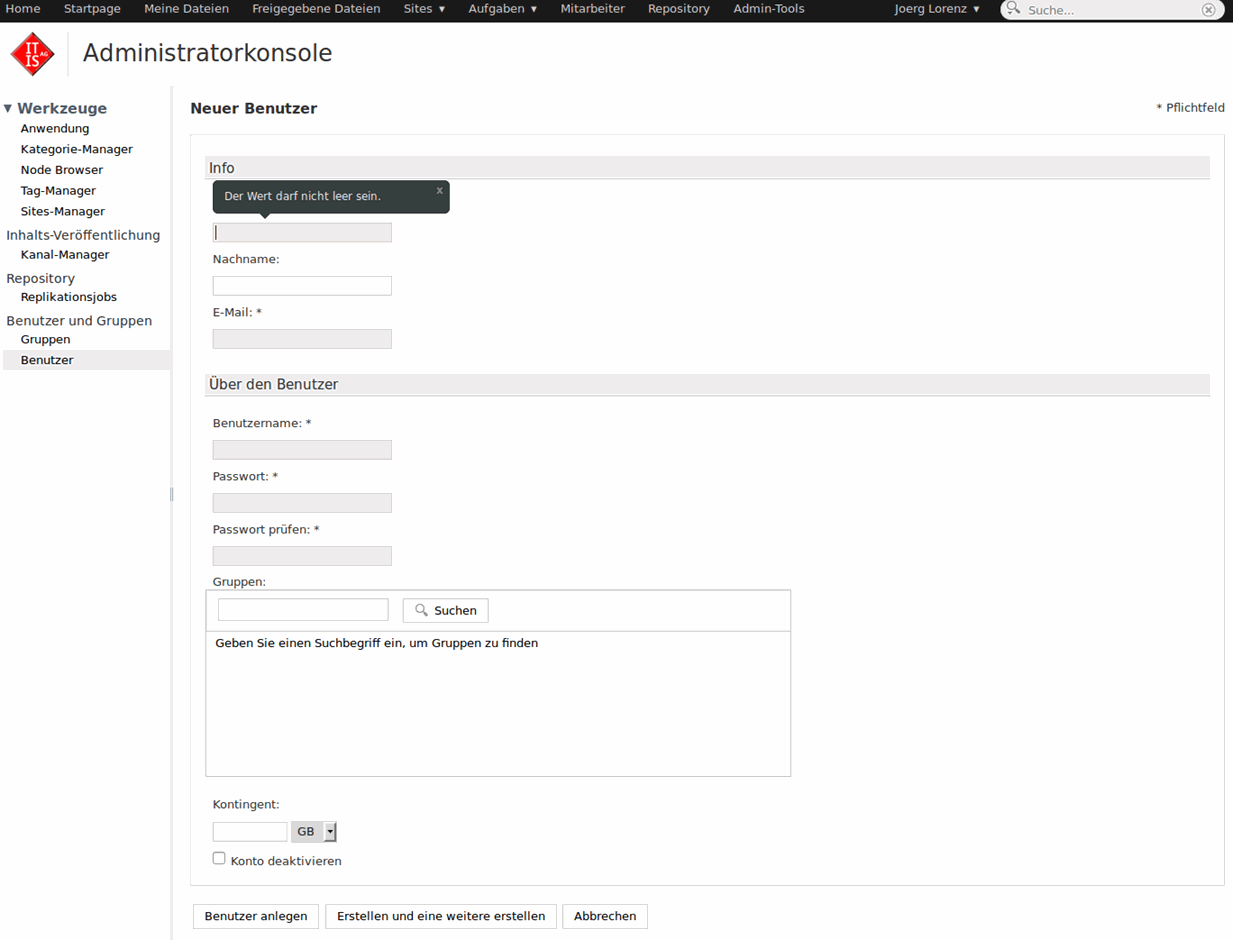
Alfresco user master data
Here you can see the area of the general user information. Here you can add the user to groups.
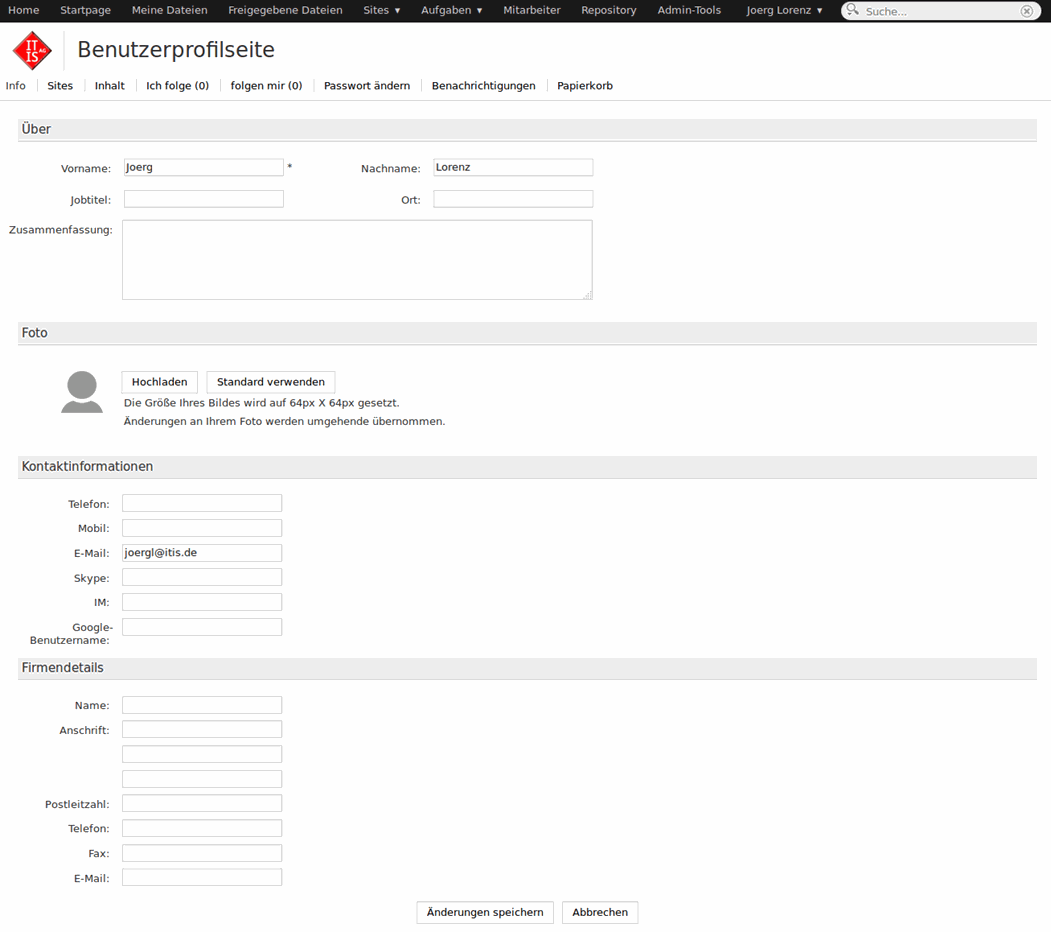
Alfresco user profile
In the user profile, you have the option to store further details and information about the user.
Dashboard
Individualization of views
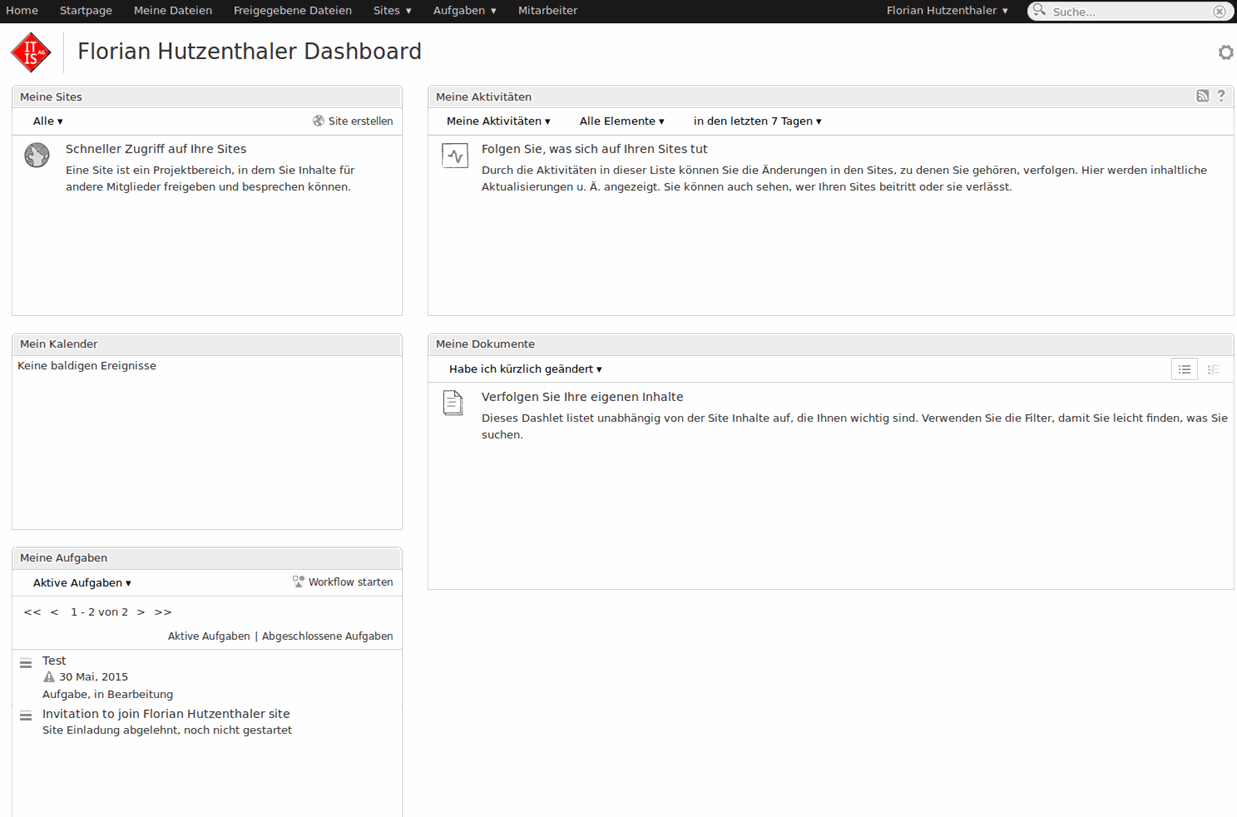
Own homepage
Every user has the possibility to create their own homepage in Alfresco, so that the most important information for each employee can be seen at first sight.
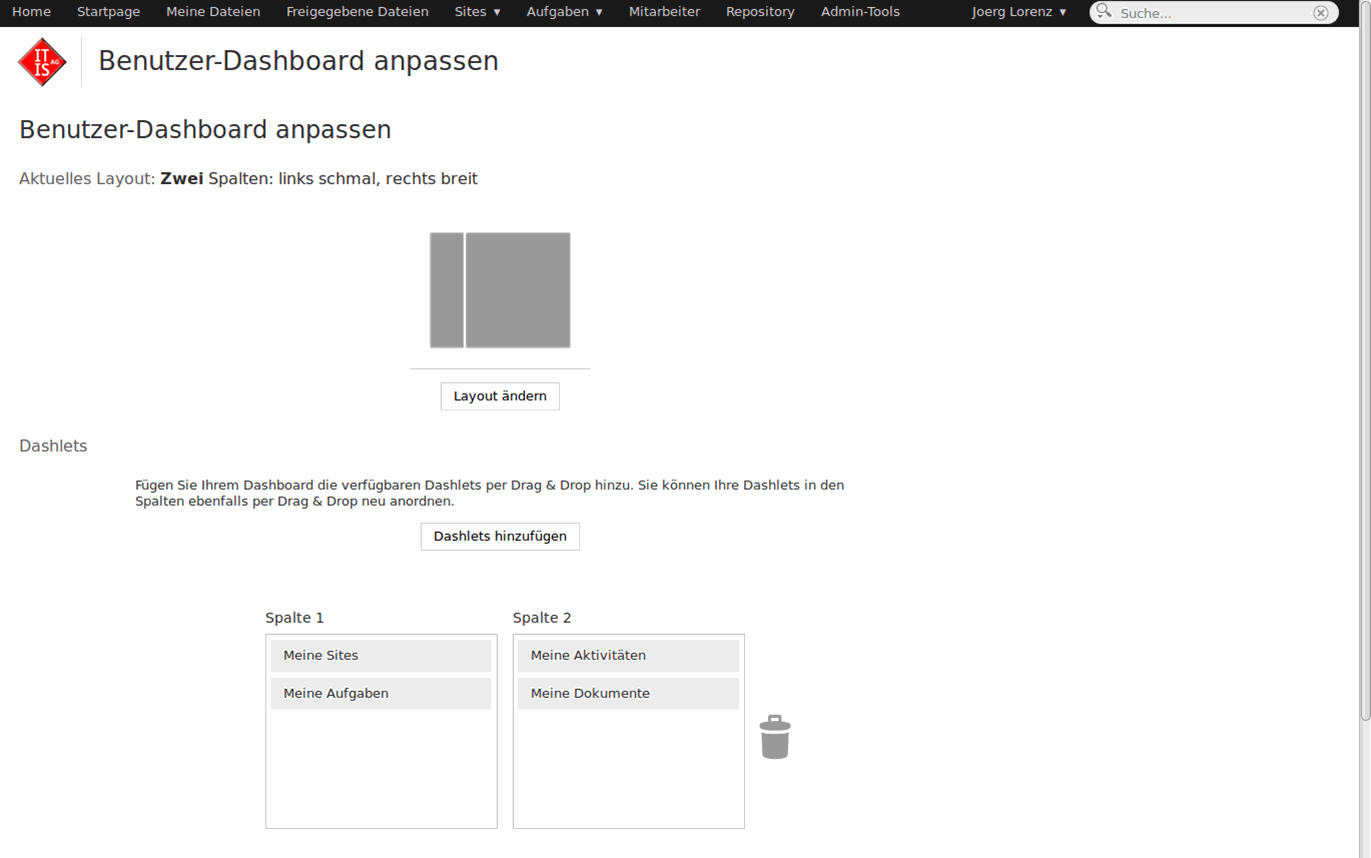
Layout of your own Alfresco homepage
In addition to the content of the dashboard for the user, the layout of the page can also be individually determined. Thus, the information is also displayed appropriately.
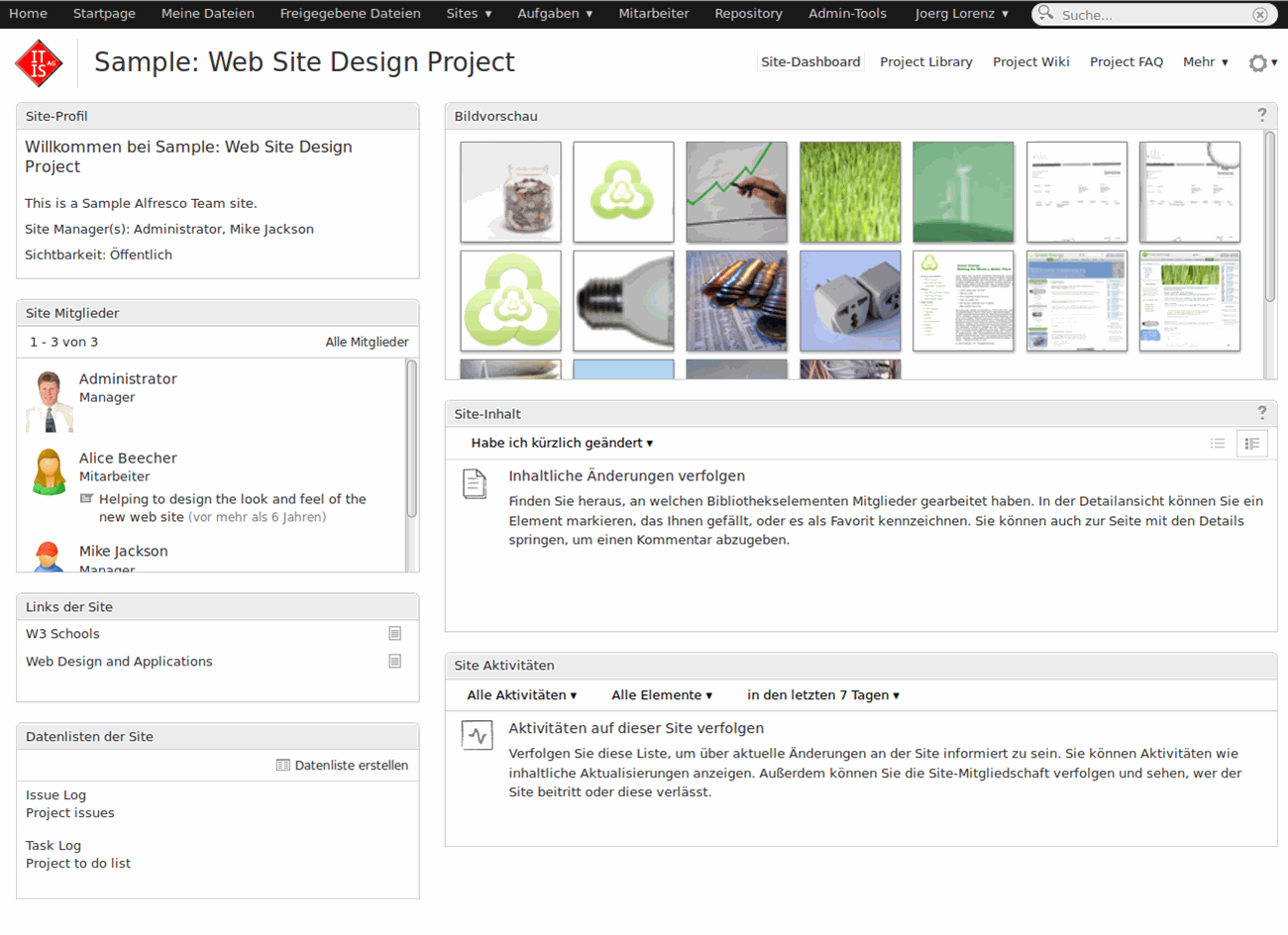
Alfresco Dashboard
Here is an example of a composite dashboard.
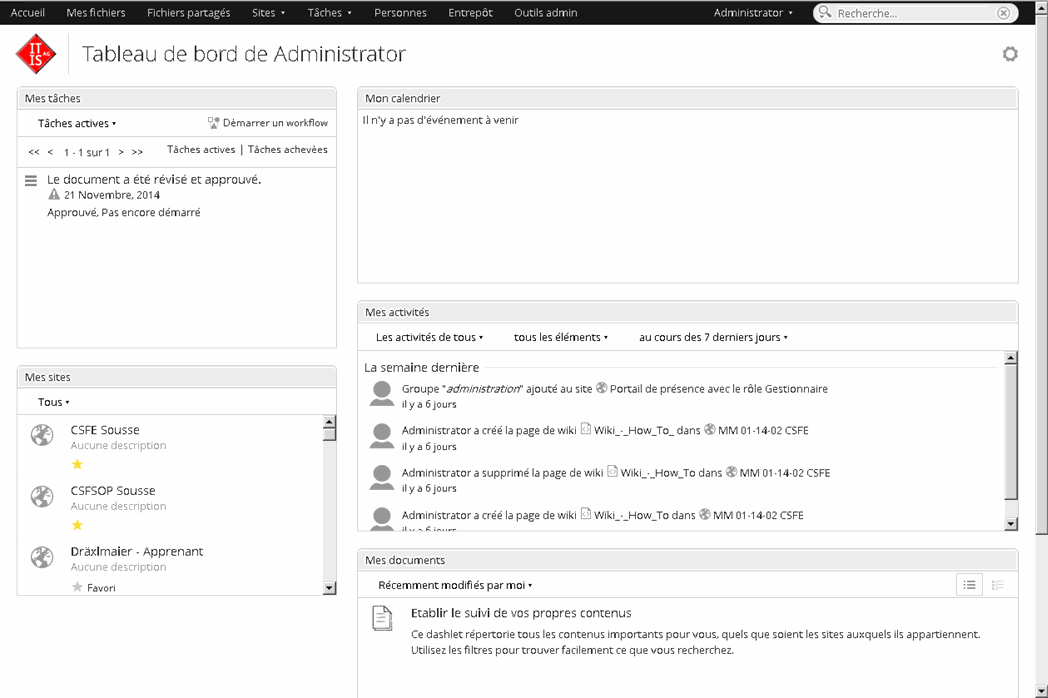
Language settings
Alfresco also supports different languages. After it is a browser-based application, the language of the browser settings is automatically applied.
Files and documents
Information in Alfresco
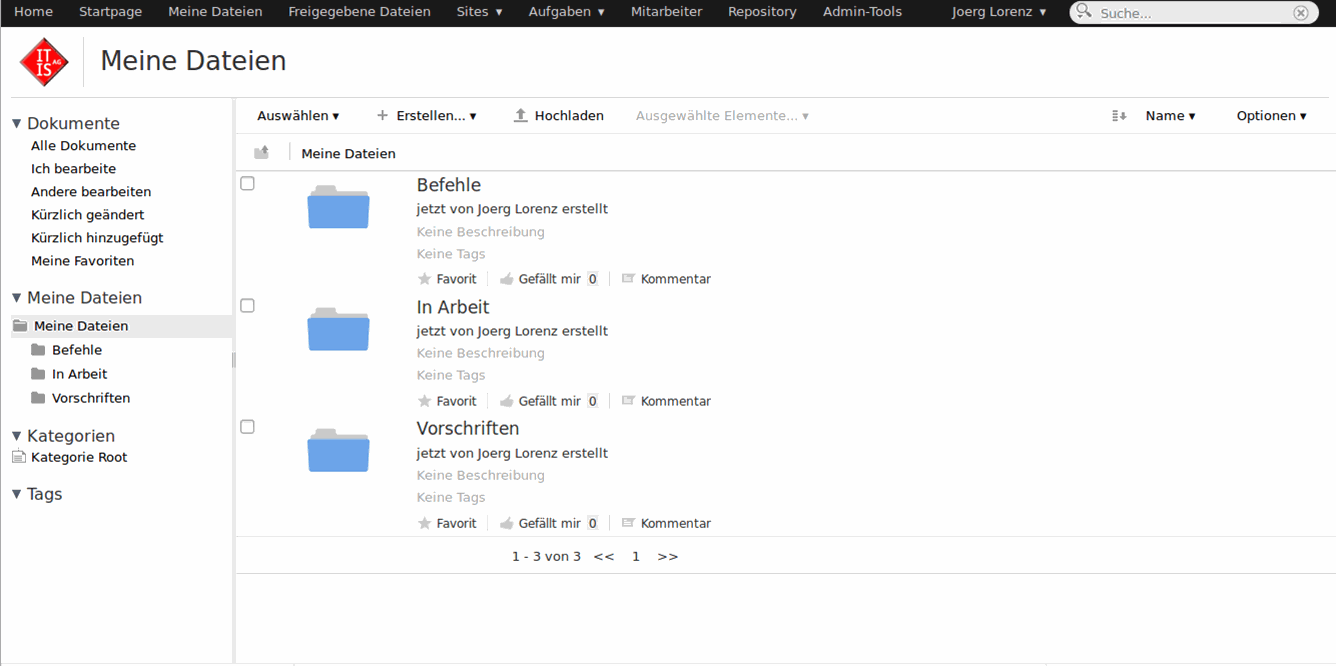
Alfresco - My files
In this area you can view your own folders and files.
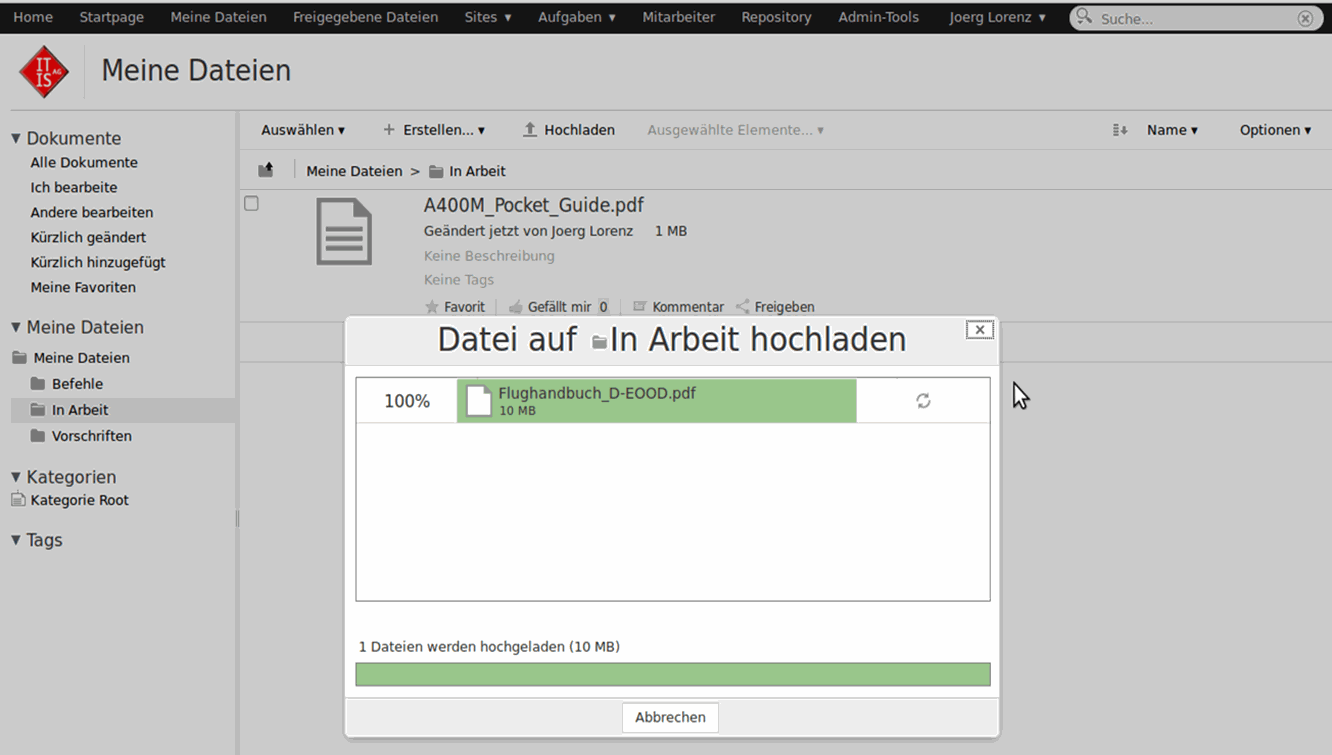
Upload in Alfresco
In document libraries, you can upload any file. To do this, you can use the upload wizard to select it, or simply drag and drop it into the desired folder.
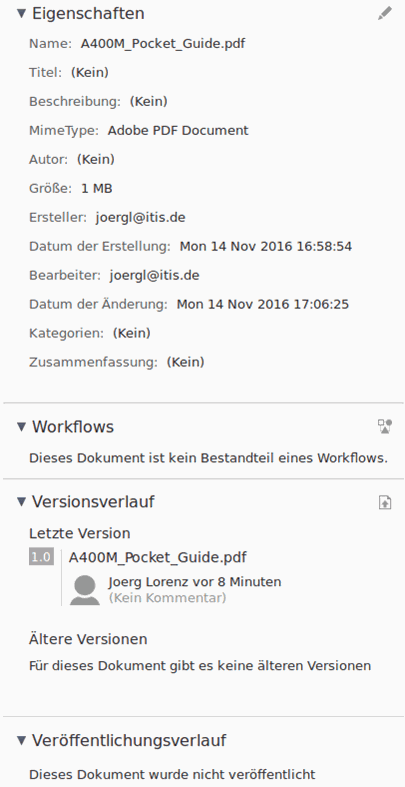
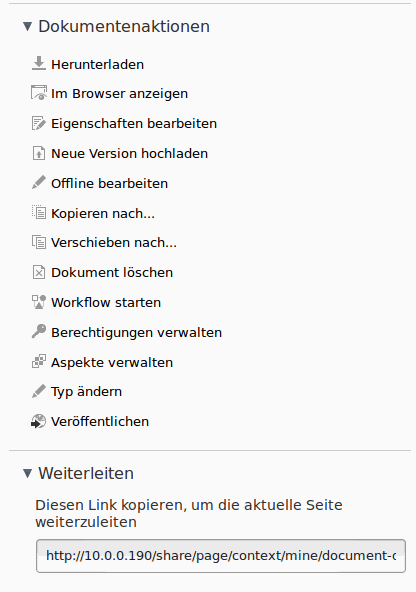
Document properties and actions
On the documents themselves, you have a variety of properties or meta-information, which are carried along for the documents and are also available in the search.
You will also see related workflows for documents, as well as the versions of the respective document.
The document campaigns provide you with a wide range of options for editing.
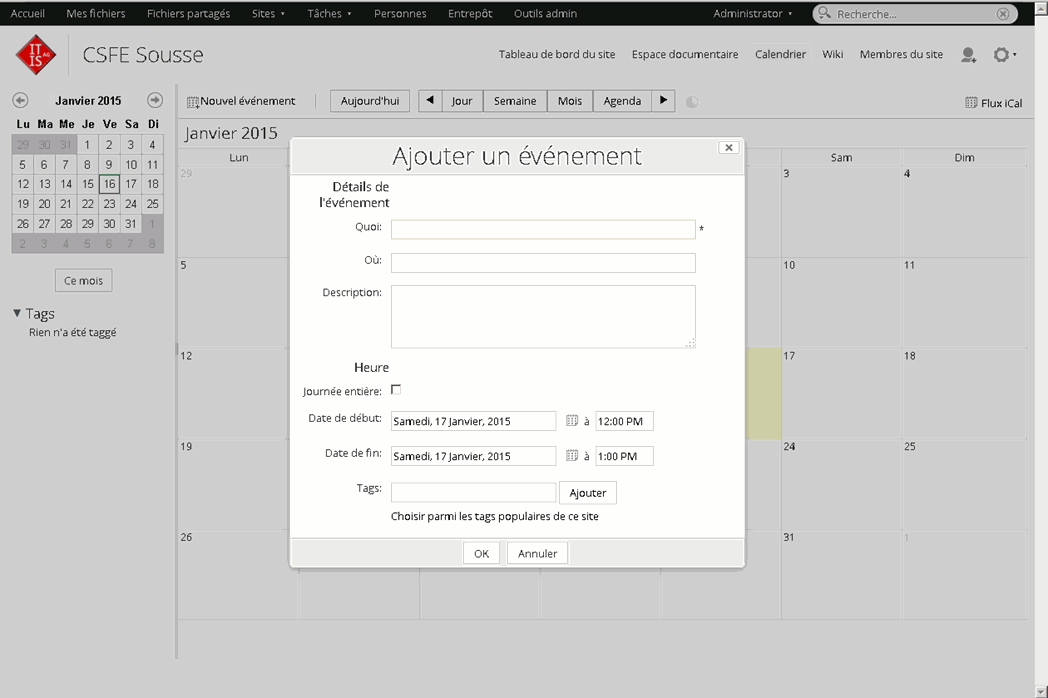
Calendar in Alfresco
You can view and maintain your scheduling and payment dates from workflows in the calendar. The creation of new dates is easy and fast.
Calendars can, of course, also be used as team calendars to optimize information distribution and collaboration within a team.
When connected to other systems, e.g. Your ERP system, calendar entries can also be synchronized. We have, for example, With our IT IS Odoo Alfresco module as a solution.
Permissions in Alfresco
Users, groups, sites, folders, and documents
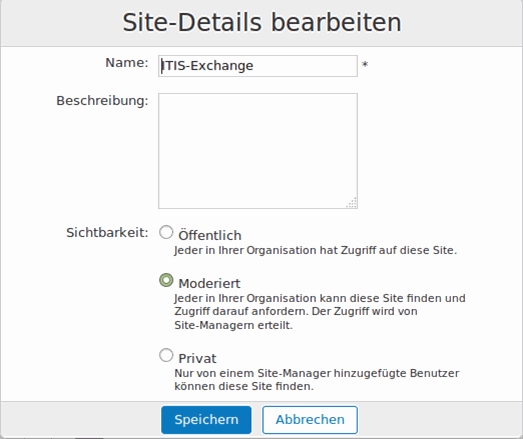
Permissions in Alfresco
The administration of documents also entails the responsibility to make the documents accessible to authorized persons only. In Alfresco, there are a number of ways to store permissions on pages, folders, and documents.
.
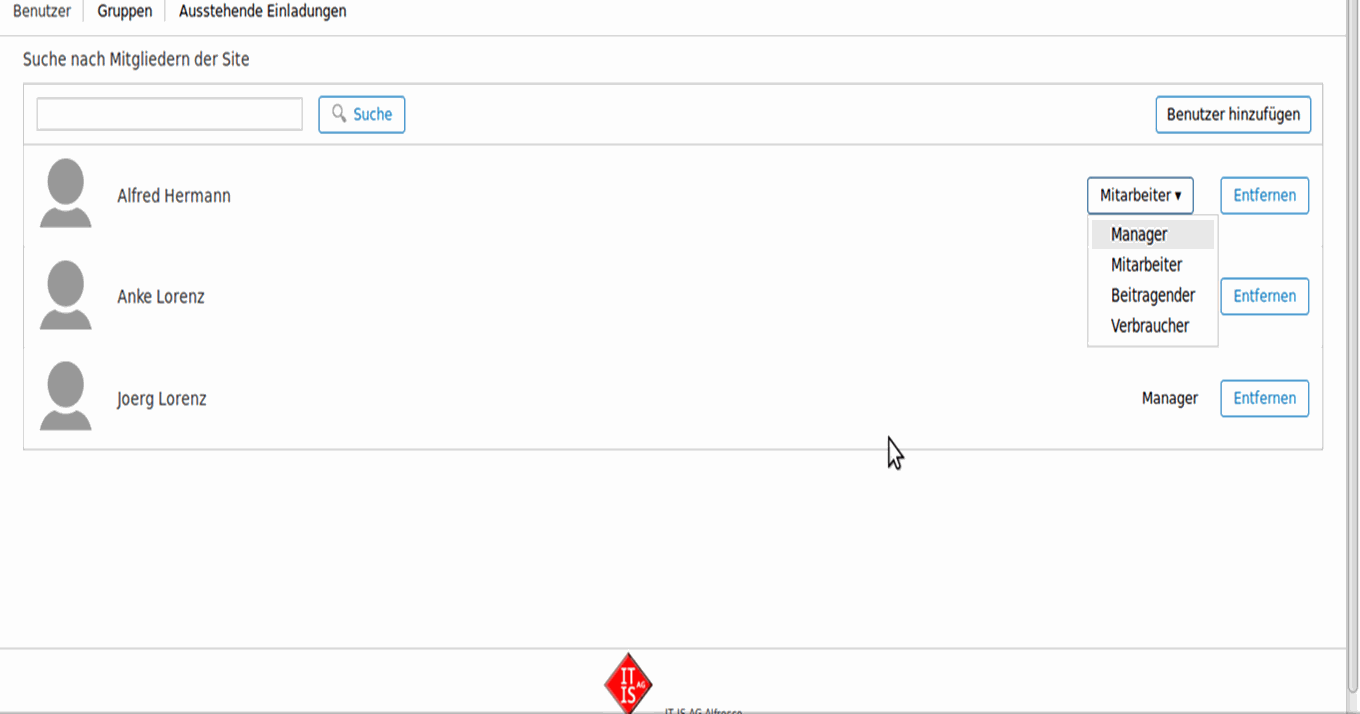
Permission on employee
In order to simplify the allocation of authorizations, roles are available that you can assign to an employee in order to make him part of a group.
.
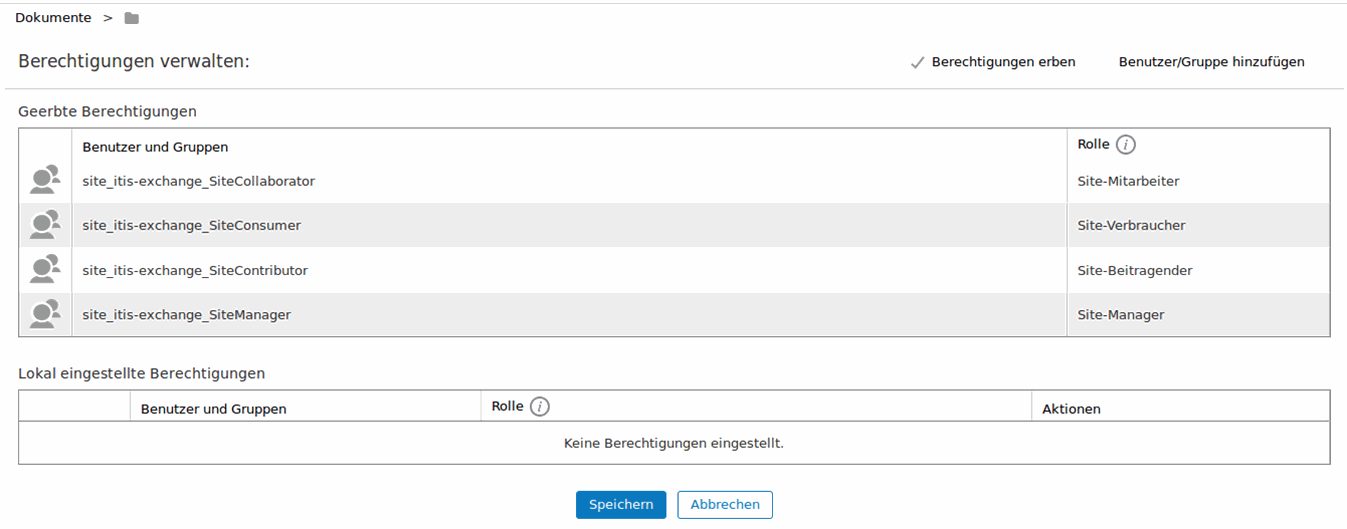
Permission to folders and documents
In order to be able to map a finer authorization structure, access rights can be granted in addition to entire pages, even at the folder and document level. This allows you to determine exactly who is allowed to view and / or edit which information.
.
Search options
Search in Alfresco
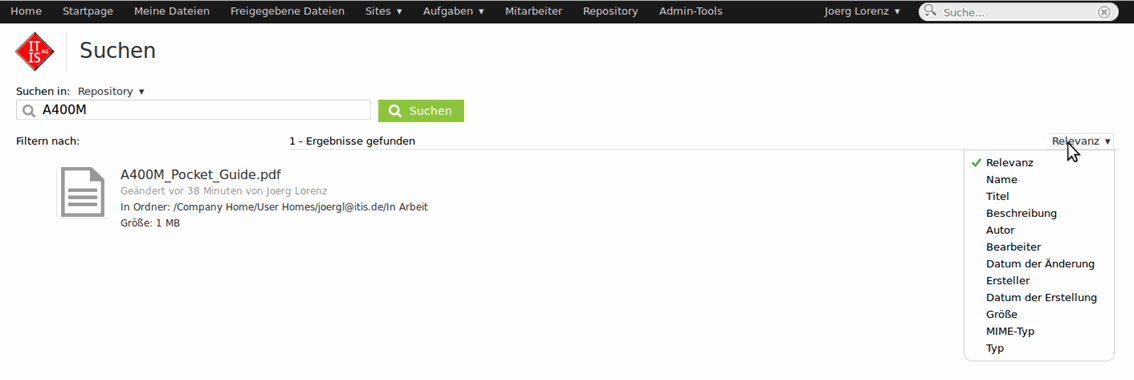
Search in Alfresco
Find instead of looking! In Alfresco, you have a powerful and fast search, with which you are guaranteed to find what you are looking for. By full-text indexing, you always get the right search results.
.
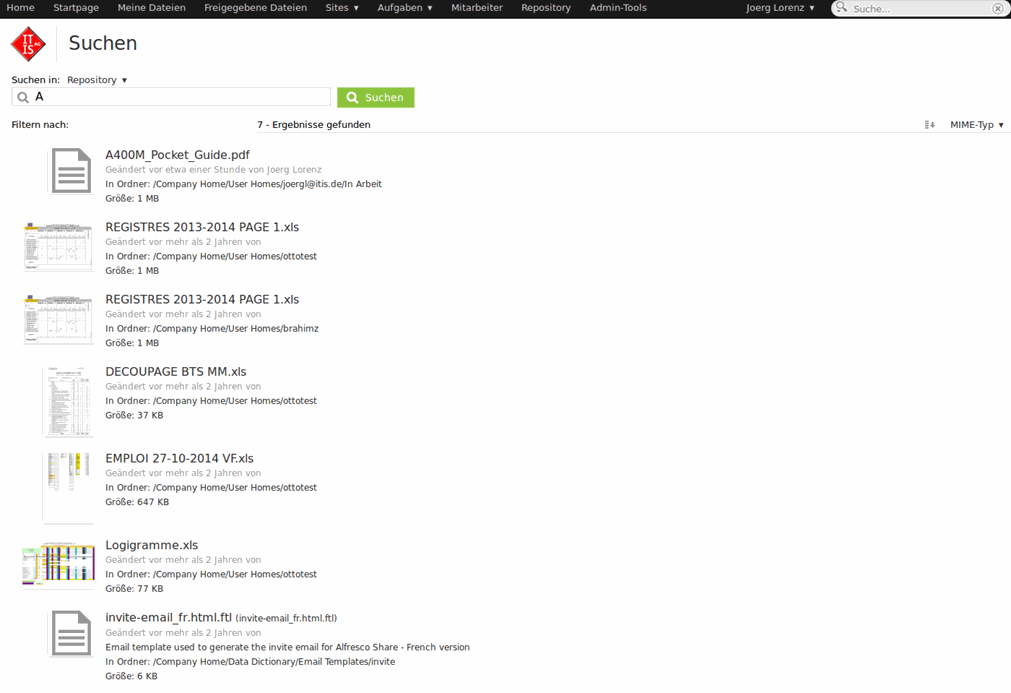
Search Results
Even if you do not know what the file is called. Through the full-text search, you can also enter only parts of the searched and get all relevant search hits.
.
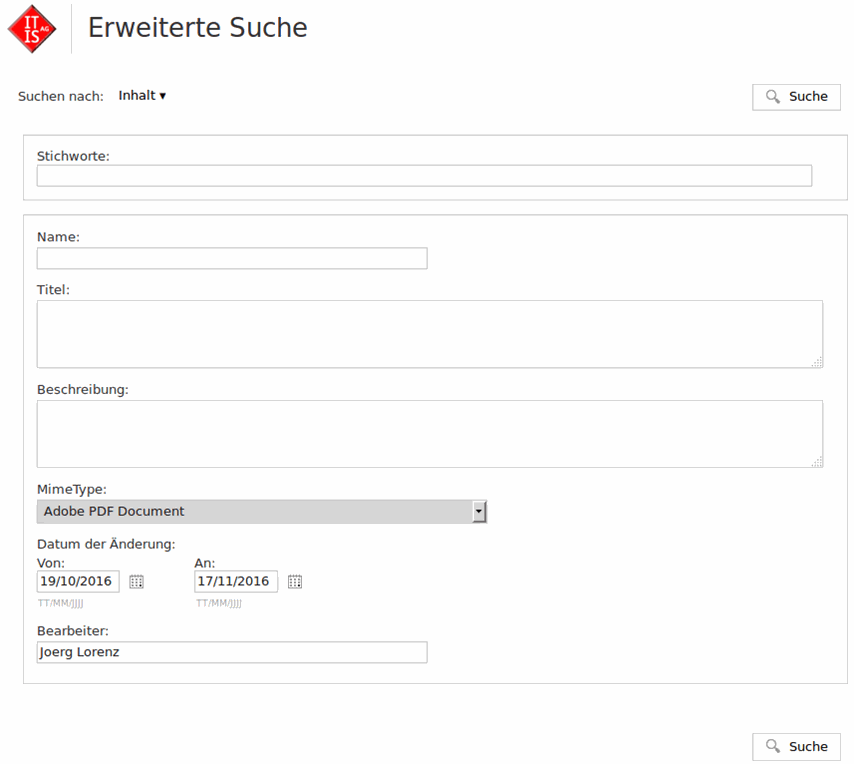
Advanced search in Alfresco
Of course, you can further restrict the search results via the advanced search in order to further increase the quality of the search hits.
.

